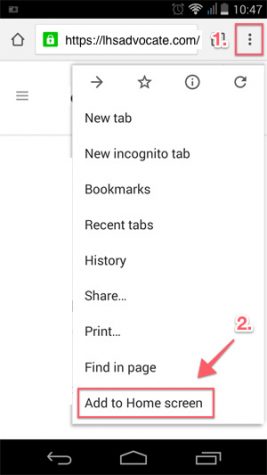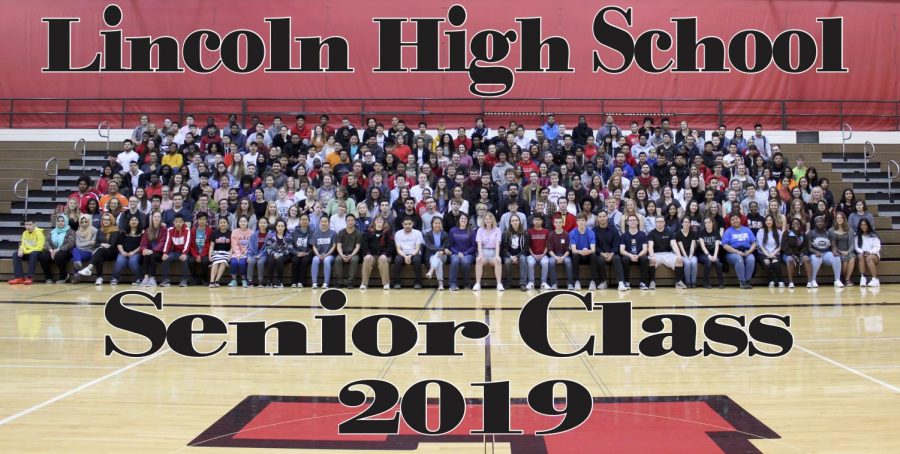Reading Time: 2 minutes
You can add a shortcut to The Advocate Online on your phone (iPhone or Android) by making a new Home Screen button.
For iPhones:
1. Go to The Advocate website on your phone: https://lhsadvocate.com/
2. Click on the “Upload” button at the bottom of your screen.

3. Click on the “Add to Home Screen” button.
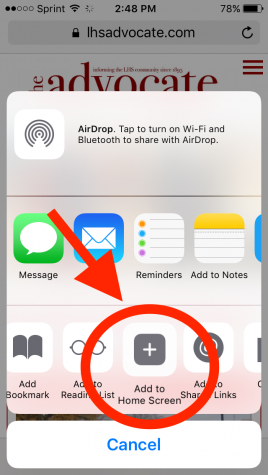
YOU’RE DONE! (It was really just two steps.)

This button should now appear on your Home Screen!
You’re only ONE CLICK away from keeping up on what’s new at Lincoln High!
For Androids:
1. Go to The Advocate website on your phone: https://lhsadvocate.com/
2. Click on the Overflow button (the three vertical dots) at the top or bottom of your screen.
3. Click the Add to Home Screen.